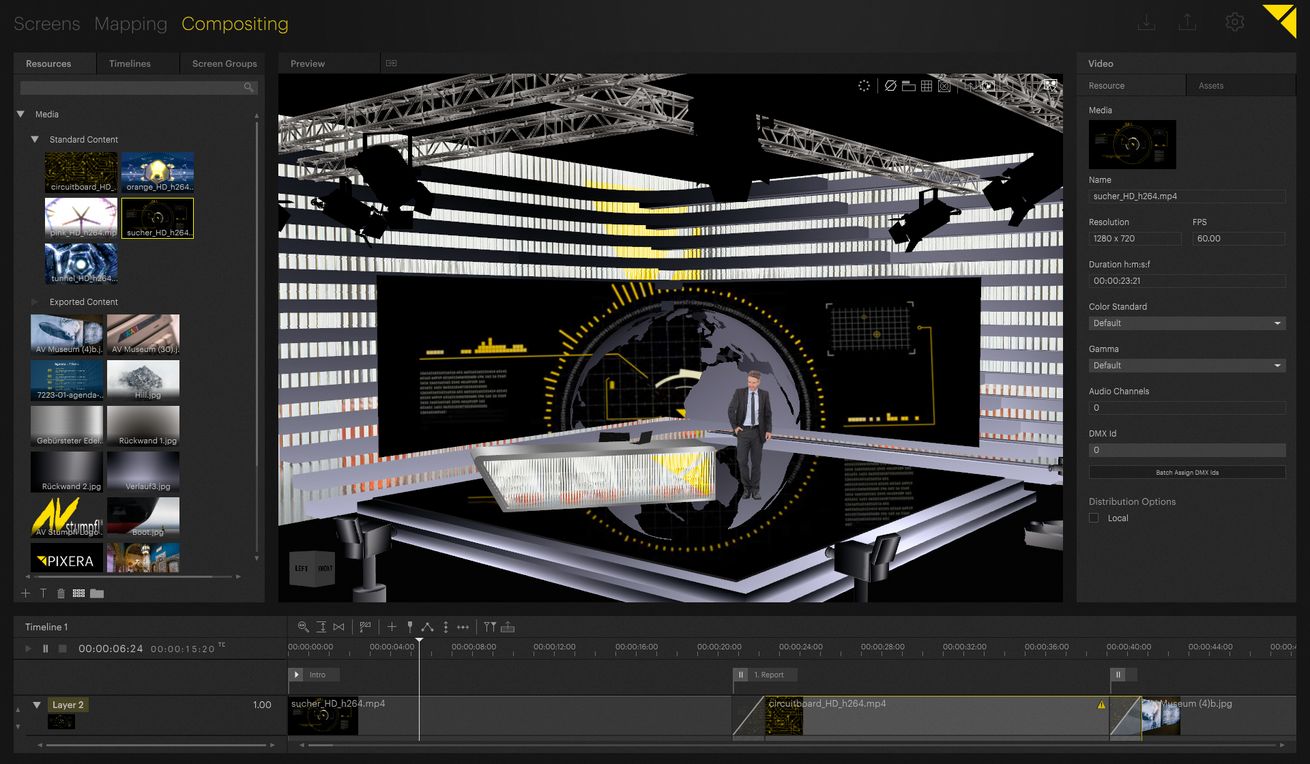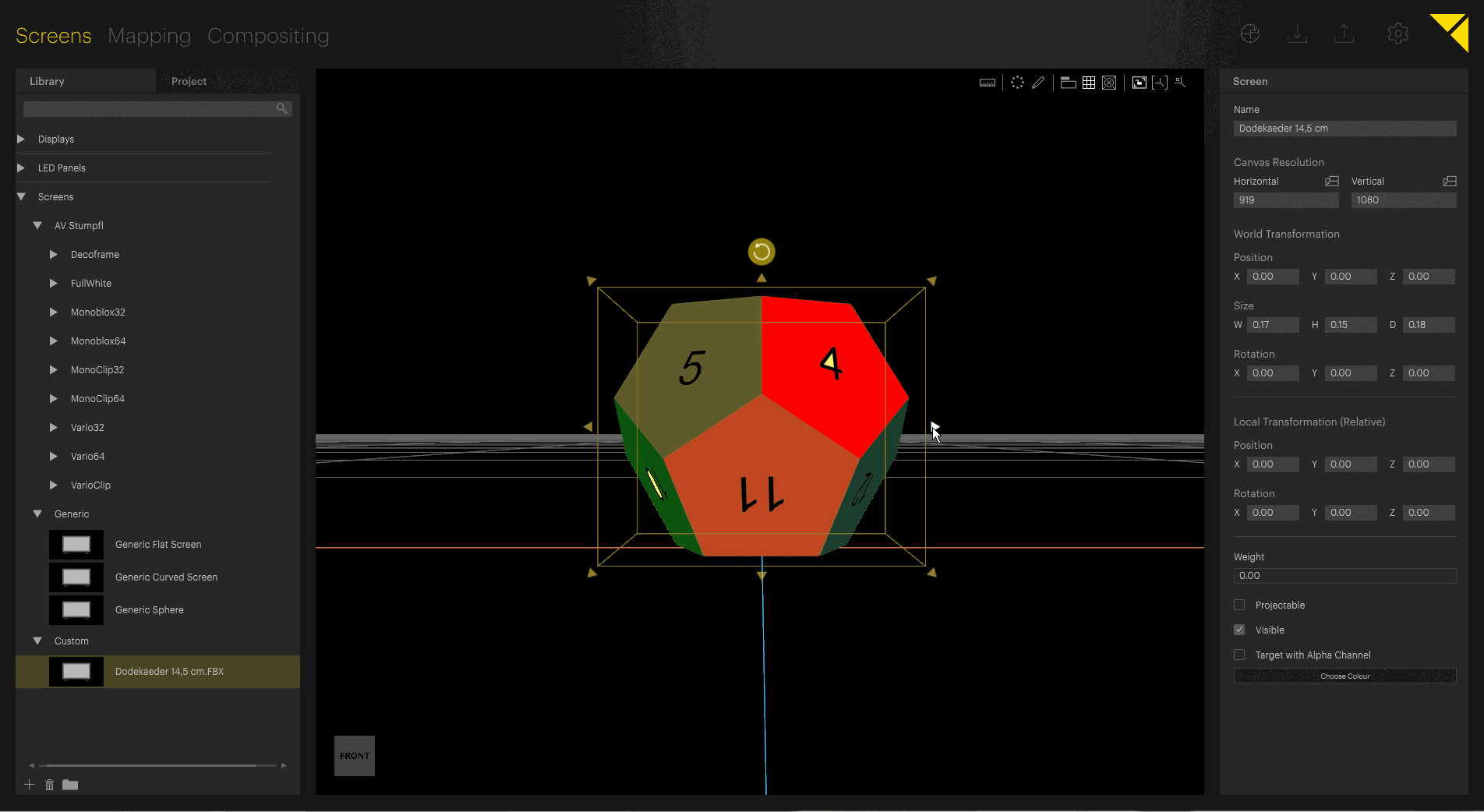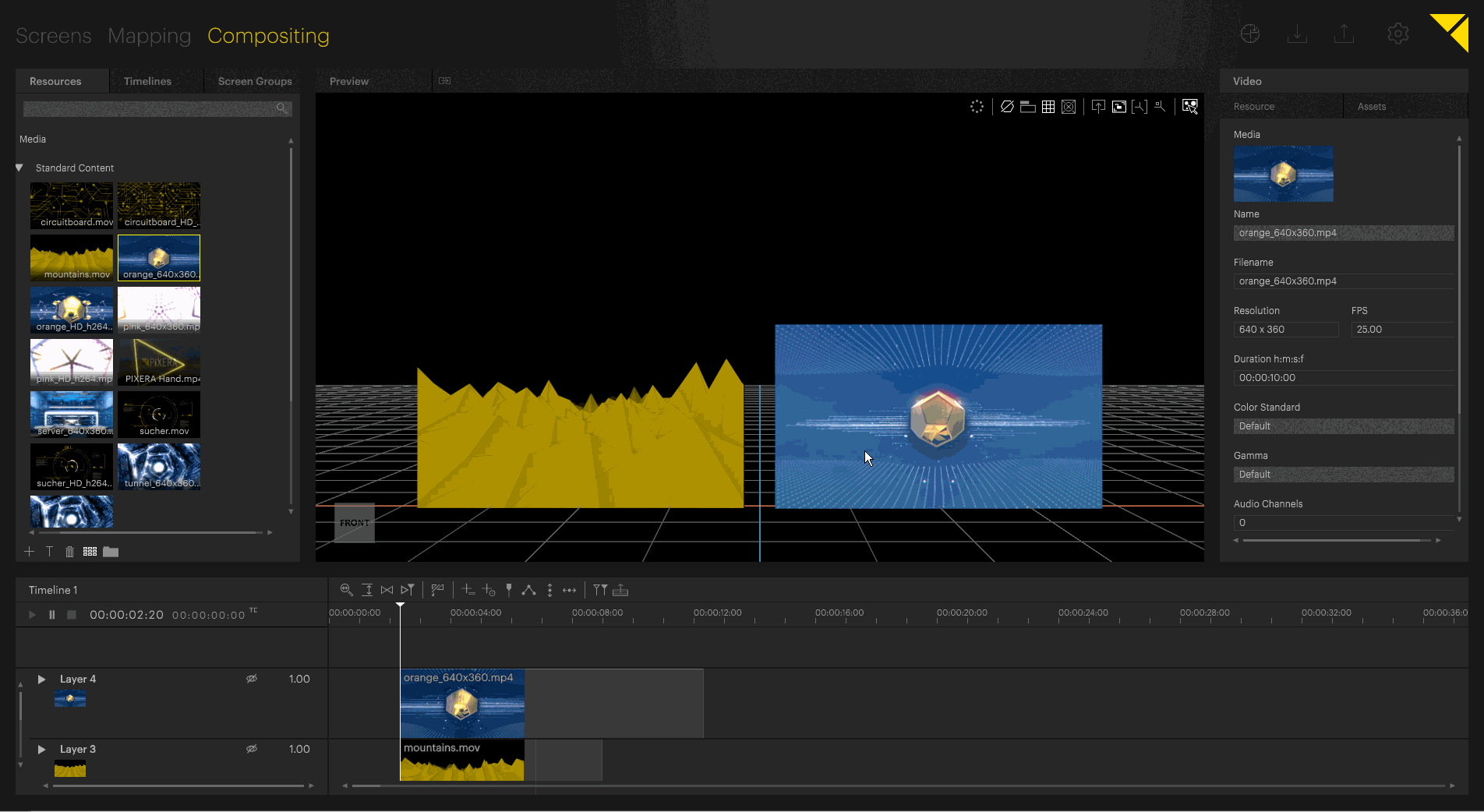Usability
Usability
SIMPLE YET POWERFUL
Users can gradually discover the options and features and can smoothly transition from being a beginner to becoming a true specialist. Entering the world of professional media server solutions has never been easier.
INTERFACE AND USABILITY
The system was designed so that users can execute the most important basic actions in record time and with only a minimum of effort. From the very first moment, users intuitively understand the underlying software mechanisms. Actions in 2D and 3D space follow the same basic principles.
MODIFY AND MESMERIZE
Object modifiers in PIXERA are identical for both 2D and 3D views. Hassle-free moving and resizing is possible in all 3 axes.
THREE TABS, THREE GATEWAYS
The PIXERA interface is divided into three main tabs: Screens, Mapping and Compositing. Every single tab allows for a different point of view and point of access to the overall creative setup. SCREENS offers you an overview of your venue space where you can arrange your screens, LED walls, objects etc. MAPPING is where warping, softedge adjustment and output routing happens. Within the COMPOSITING tab you can be creative and use content to create your shows.