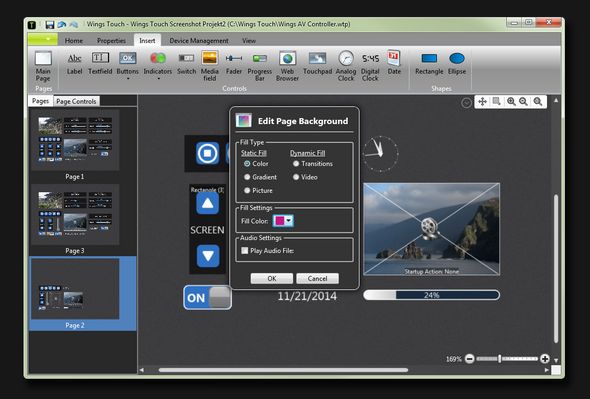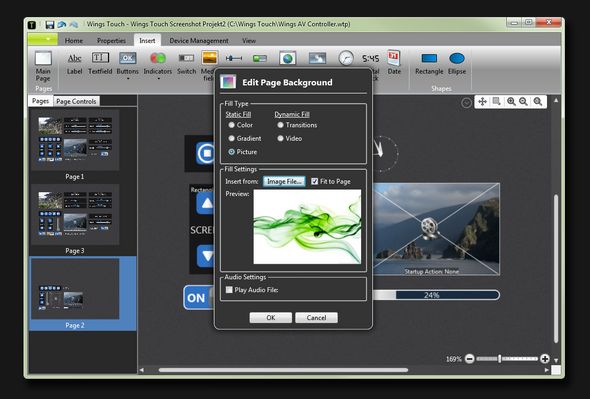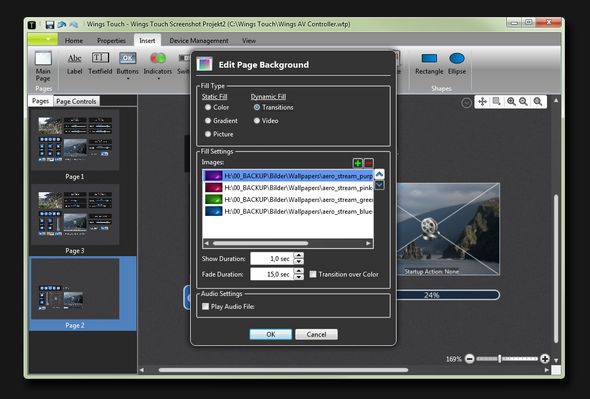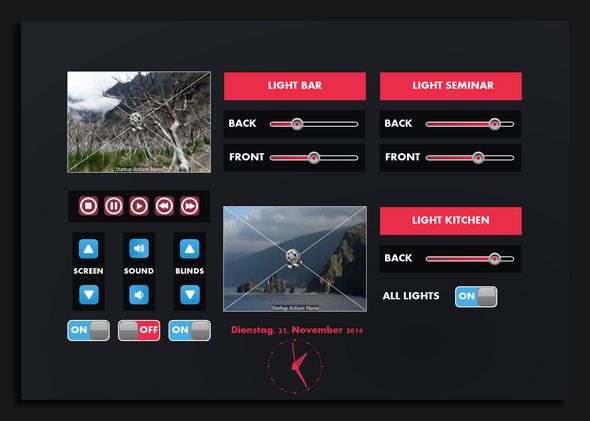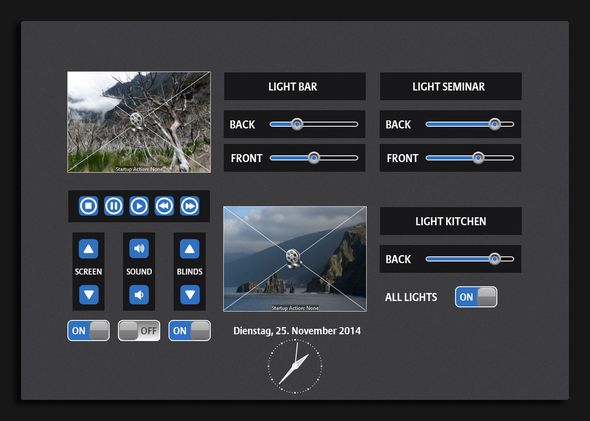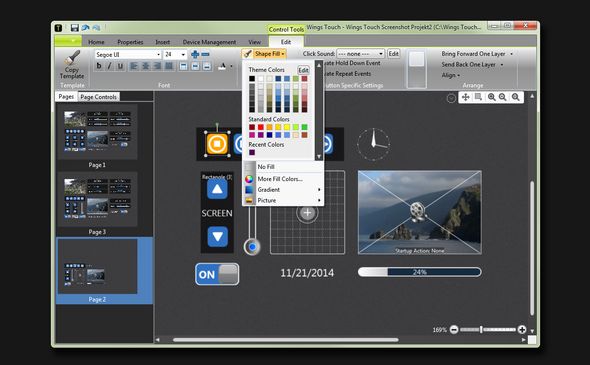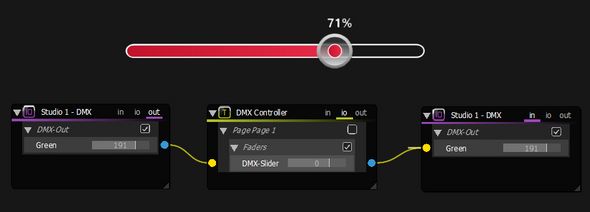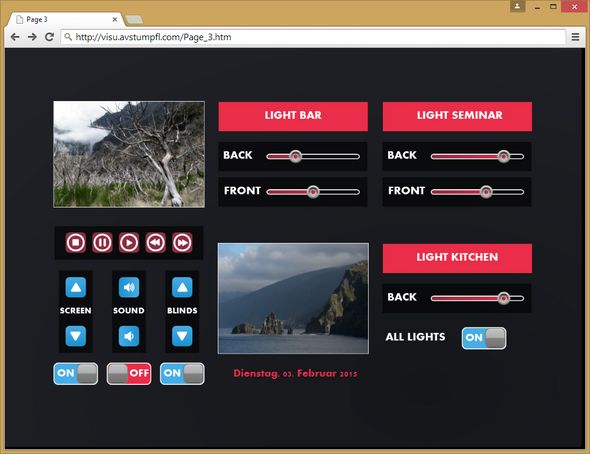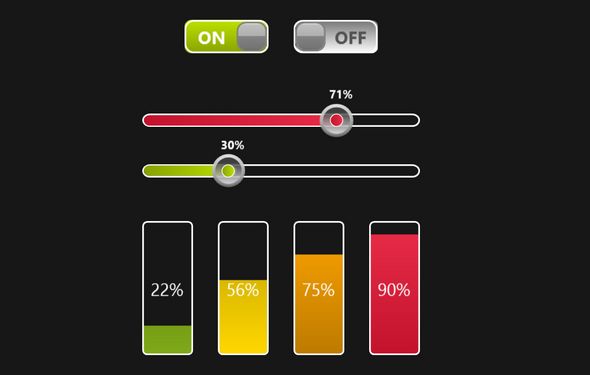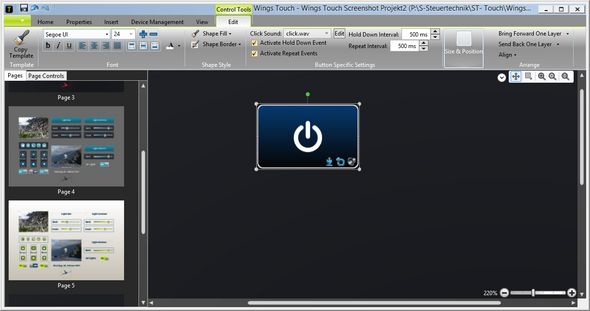Touch
User Interface. Touch. Design.
Have you ever thought about creating your own custom user interfaces for your customer’s themed attraction, museum, conference room or live show? Touch is a WYSIWYG Drag & Drop Editor allowing easy creation of user interfaces which can be intuitively connected to all other software and hardware systems from AV Stumpfl and third party manufacturers thanks to our smart Avio Control Network.
Philosophy
Design impressive user interfaces.
Touch enables you to create intuitive and beautiful user interfaces for all kind of today’s touch devices in shorter time. Touch offers the same user friendliness you are used to from current Office applications. By the way – Touch is a free software!
Create your user interface
in four simple steps:
2. Design your Controls
Tons of possibilities.
Touch comes with a lot of different controls to choose from: Buttons, faders/sliders, indicators, status bars, clocks, text fields, labels, web browsers, touchpads, calendar elements, switches and media fields. All controls can be graphically customized or selected from templates.
3. Connect your Controls
Simple and straight forward.
All created control elements like buttons, faders, indicators or trackpads are available automatically within Avio and can therefore be connected to all other functions within the Avio network without any programming using our Avio Manager tool.
Learn more about Avio
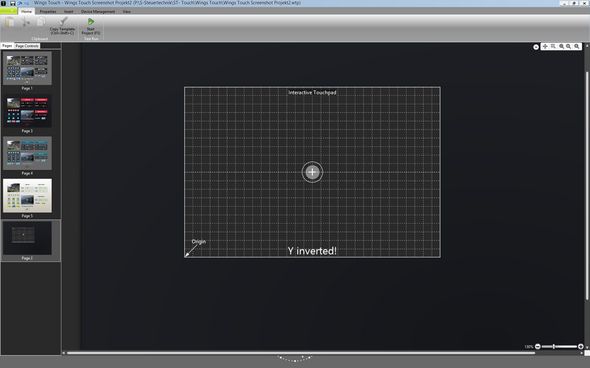
Touchpad Controls
Touchpads are intuitive X/Y input controls which can be used to control positions, pick colors or for interactive games.
Our Service starts now.
There to assist.
Are you looking to find the best solution for your requirements? Do not hesitate to contact our product specialist team to discuss your projects. Our product line up is wide and our field experience huge. We are ready to help you finding the optimum solution.