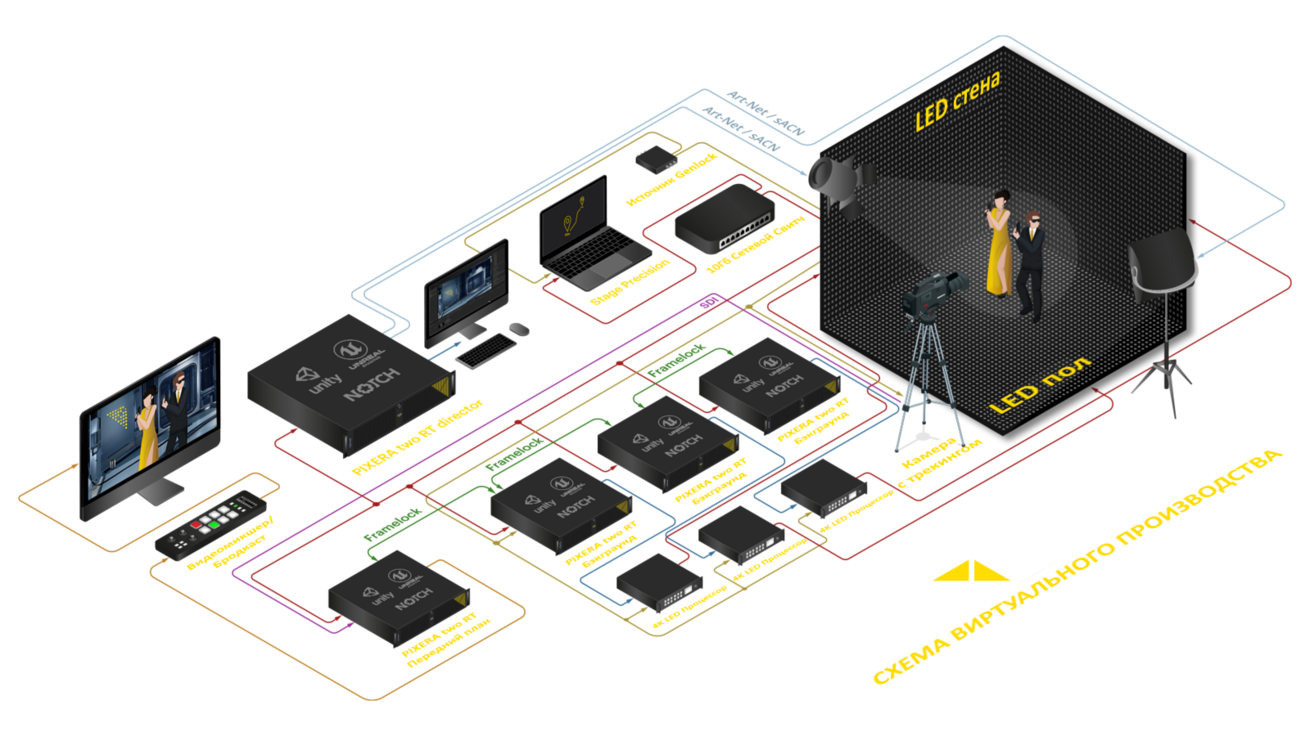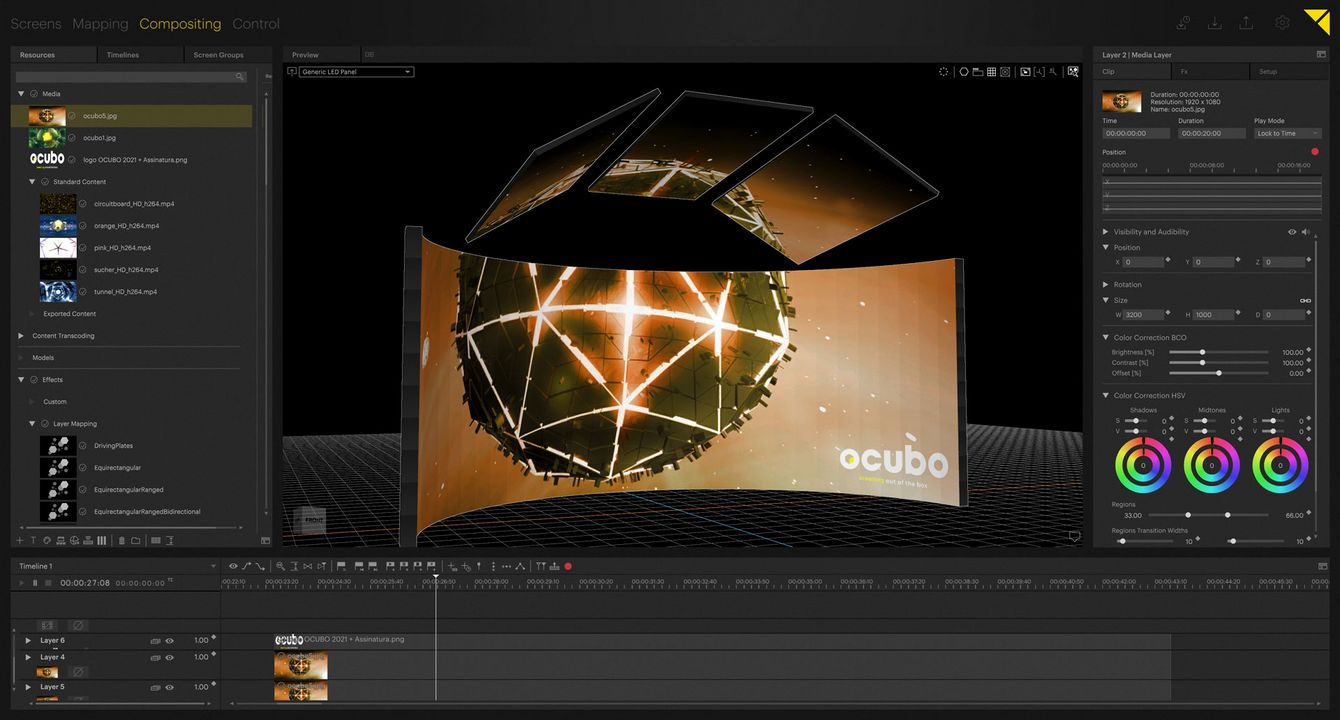Virtual Production
Virtual Production
РЕСУРСЫ КАК КОМПОЗИТИНГ
«Ресурсы как Композитинг» – это возможность рабочего процесса, которая позволяет пользователям PIXERA использовать и взаимодействовать с 3D мирами, созданными в других программных средах (например, Unreal, Unity, Notch), на простом и эффективном уровне. Начиная с версии 1.0, пользователи PIXERA имеют возможность «погружаться внутрь» виртуальных экранов, где их ждет полностью 3D пространство композитинга, которое позволяет не только добавлять видео контент, но и текстурировать 3D объекты.
Начиная с версии 1.8, ресурсы, содержащие собственные 3D миры, были интегрированы таким образом, что их композитинг полностью совместим с PIXERA. Навигация внутри превью экрана, изменение перспектив внутри виртуального мира и поддержка другого функционала – все это происходит с использованием уже знакомых инструментов PIXERA. Стало возможным размещать 3D объекты и видео файлы из PIXERA внутри композитинга, созданного внутри упомянутых выше программных сред. Возможность управлять 3D сценами разных движков, как слоями композитинга, закладывает фундамент для использования таких ресурсов в простом и по-настоящему эффективном продакшне на основе PIXERA
Что мы имеем в виду под XR/AR/VR?
Extended Reality (XR) is an umbrella term that encompasses all available technologies, both software and hardware based, that can be combined to extend or augment one‘s interactions with reality. Depending on what approach one follows to realise a certain project, other terms like Augmented Reality (AR), Virtual Reality (VR) or Mixed Reality (MR) might be more appropriate.
Почему "XR Stages" важно?
Whilst it is true that the recent covid-19 pandemic is without doubt one of the major reasons that XR stages and related broadcast setups suddenly have become extremely popular household names, the rapid technological developments of the last few years in the realm of real-time graphics, unprecedented hardware processing power and the exponential global growth of 3D software engine usage are equally responsible for the meteoric rise of XR applications. Building an impressive and fully immersive XR stage setup is without doubt a job for tech professionals, but it has never been easier to create inspiring live production environments with the potential to positively impact your particular audience.
- Требуется PIXERA four director в качестве мастер-сервера.
- Каждый LED экран нуждается в собственном сервере PIXERA four для задника относительно фруструма камеры отражение.
- UNREAL (plug-in) работает на PIXERA four в качестве интегрированного ресурса композитинга.
- Для микширования камеры live и переднего плана на соответствующем сервере должна быть установлена карта захвата. Данный сигнал можно подать на видеомикшер.
- ПО Stage Precision используется для обработки и отправки данных трекинга (Mosys, Stype, Optitrack,…) через Pixera API.
- Genlock должен быть подключен к камере, трекинг системе, LED процессорам и к одному из клиент-серверов.
- Framelock используется для синхронизации клиент-серверов.
КОНТЕНТНЫЙ ПЛАГИН UNREAL
Благодаря использованию функции "Ресурс как композитинг", сцены Unreal могут отображаться в PIXERA. В дополнению к этому AV Stumpfl разработали специальный плагин для Unreal Engine, который позволяет редактировать свойства сцен напрямую с PIXERA. Данный плагин можно использовать, напр., для перемещения объектов Unreal или для настройки параметров освещения.
Настройки и свойства сцен отображаются в PIXERA как часть слоя - пользователи PIXERA могут использовать настройки таймлайнов для управления "виртуальными мирами". Возможности PIXERA дают сильную и интегрированную среду для редактирования, что позволяет пользователю сфокусироваться именно на опыте работы с проектом или шоу.
ИНТЕГРАЦИЯ UNREAL
EPIC MegaGrant является важным катализатором для нашей работы по интеграции движка Unreal, в контексте виртуального производства. Он позволяет достичь низкоуровневой интеграции результатов рендеринга, а так же дает пользователям возможность управлять мирами Unreal с помощью рабочих процессов производства PIXERA.
Цветокоррекция
В основных вкладках интерфейса Pixera пользователи могут самостоятельно решать как и на какой глубине будет затрагиваться вопрос управления цветом.
Различные подменю предлагают множество вариантов внутренних настроек цветового пространство PIXERA.
Один из примеров - поддержка OpenColorIO (OCIO). Благодаря этой функции пользователи OCIO могут интегрировать свои пользовательские профили, которые и будут определять цветопередачу PIXERA.
Вы также можете преобразовать свой рабочий процесс на Pixera с ACES. Вы можете вносить корректировки цвета на доступных слоях или непосредственно в данные на выходе, используя доступное меню или стандартную цветовую палитру. Добавить креатива в управлении цветом позволит LUT (таблицы для поиска) ресурсов и выходов.
Настройки HDR позволяют изменить значение клиппинга и компенсации.
Вы также можете использовать кастомные шейдеры с OpenGL — еще одна потрясающая функция PIXERA в контексе цветокоррекции.