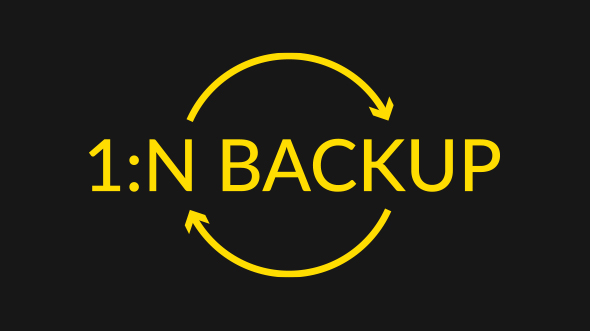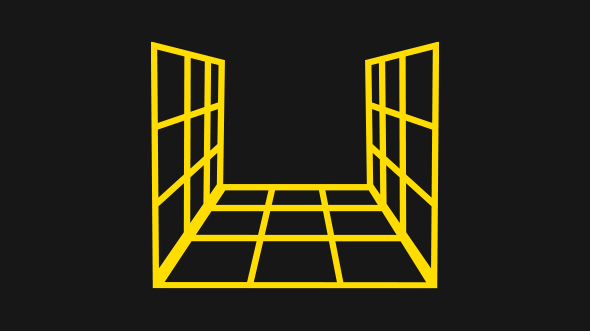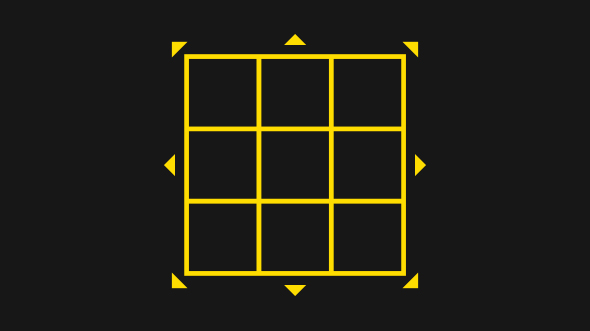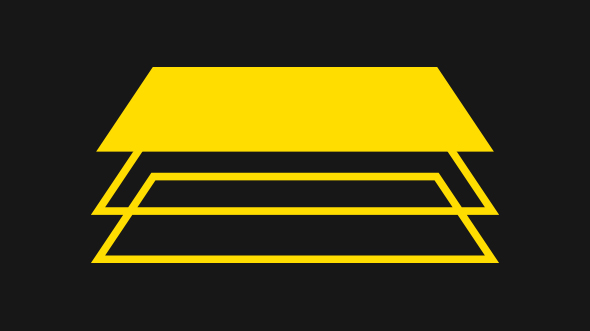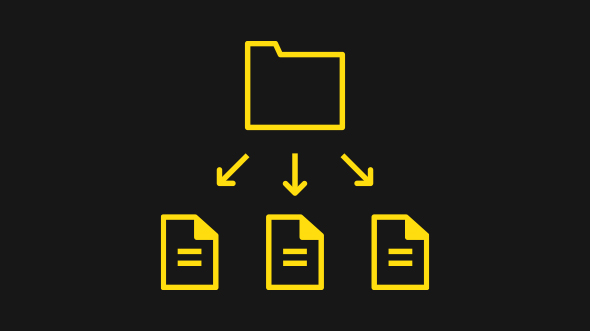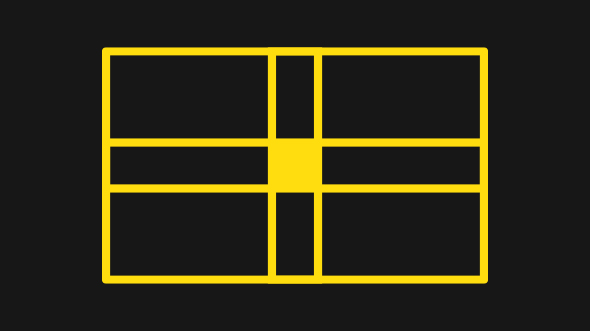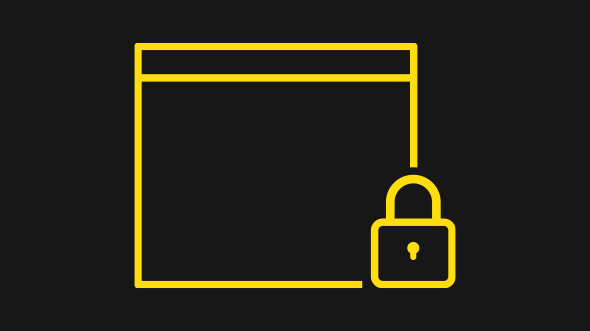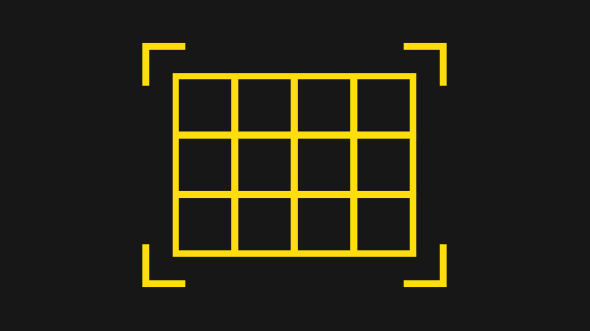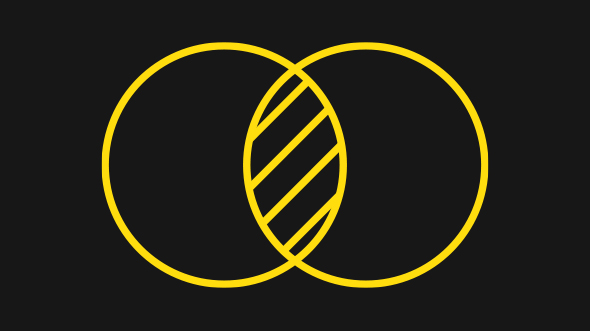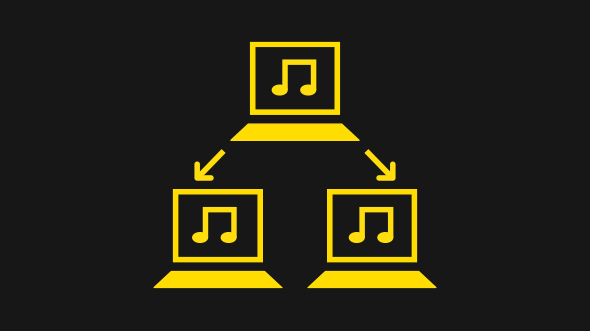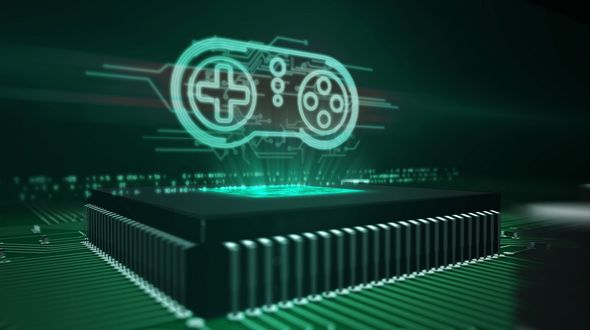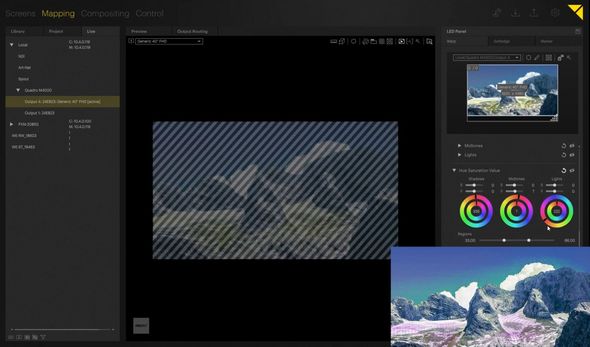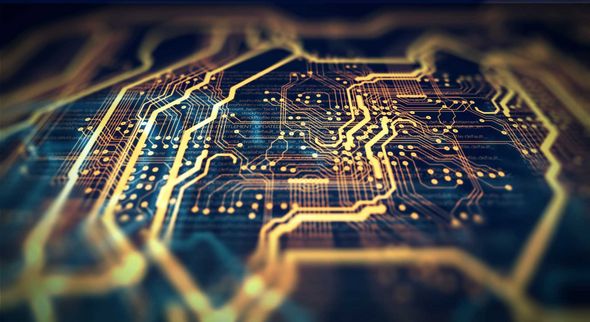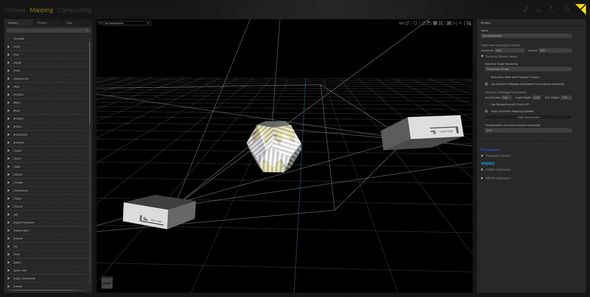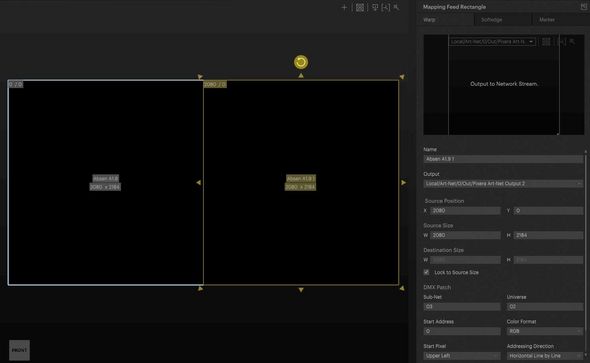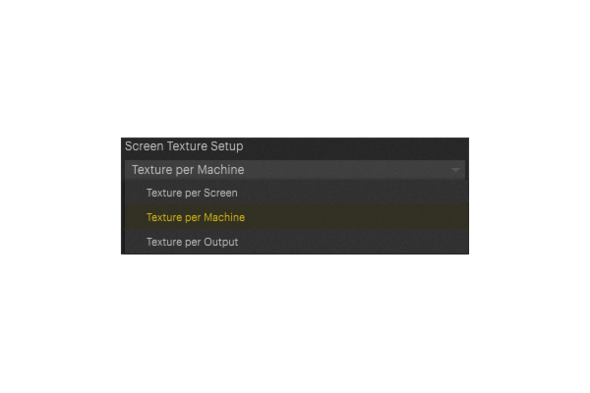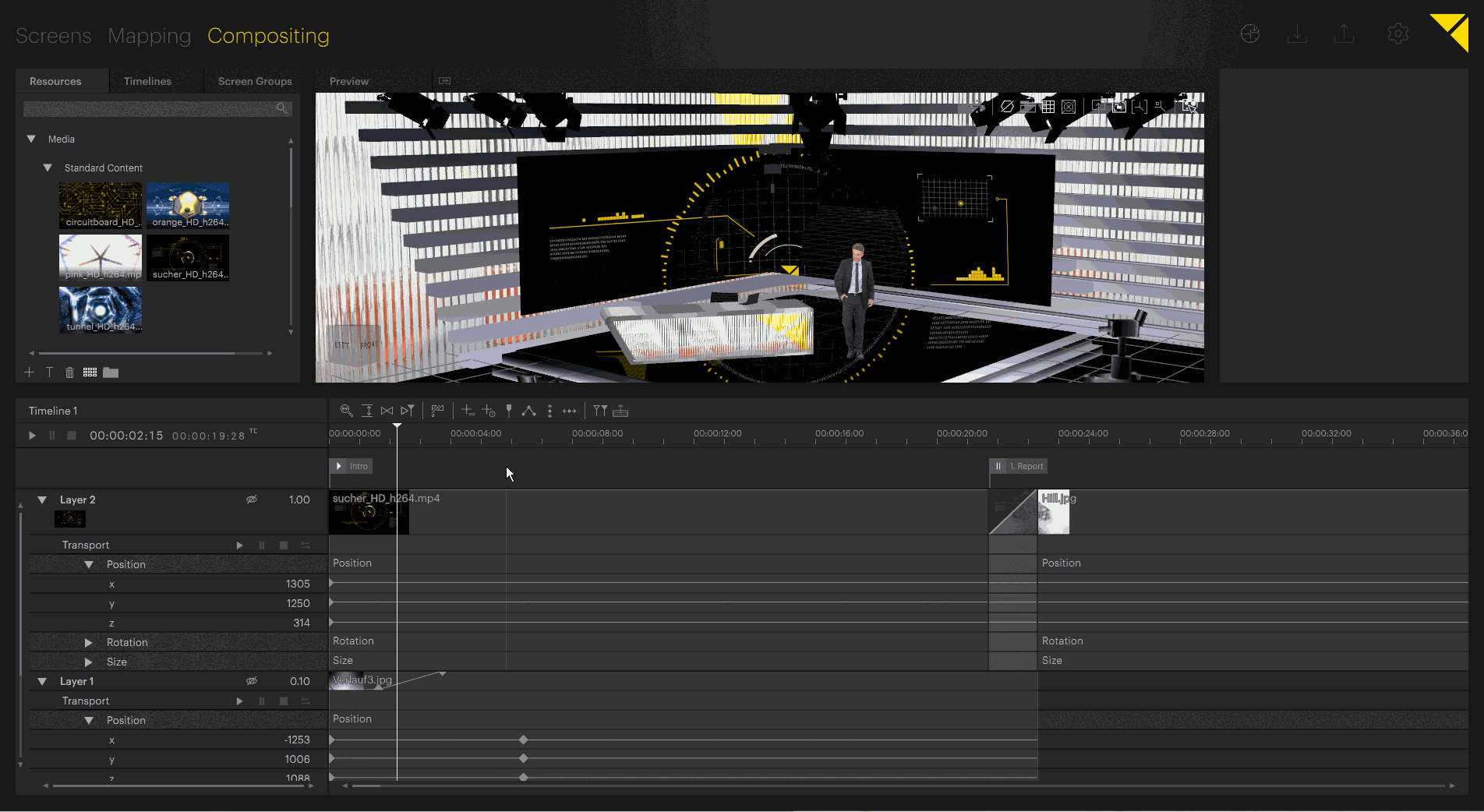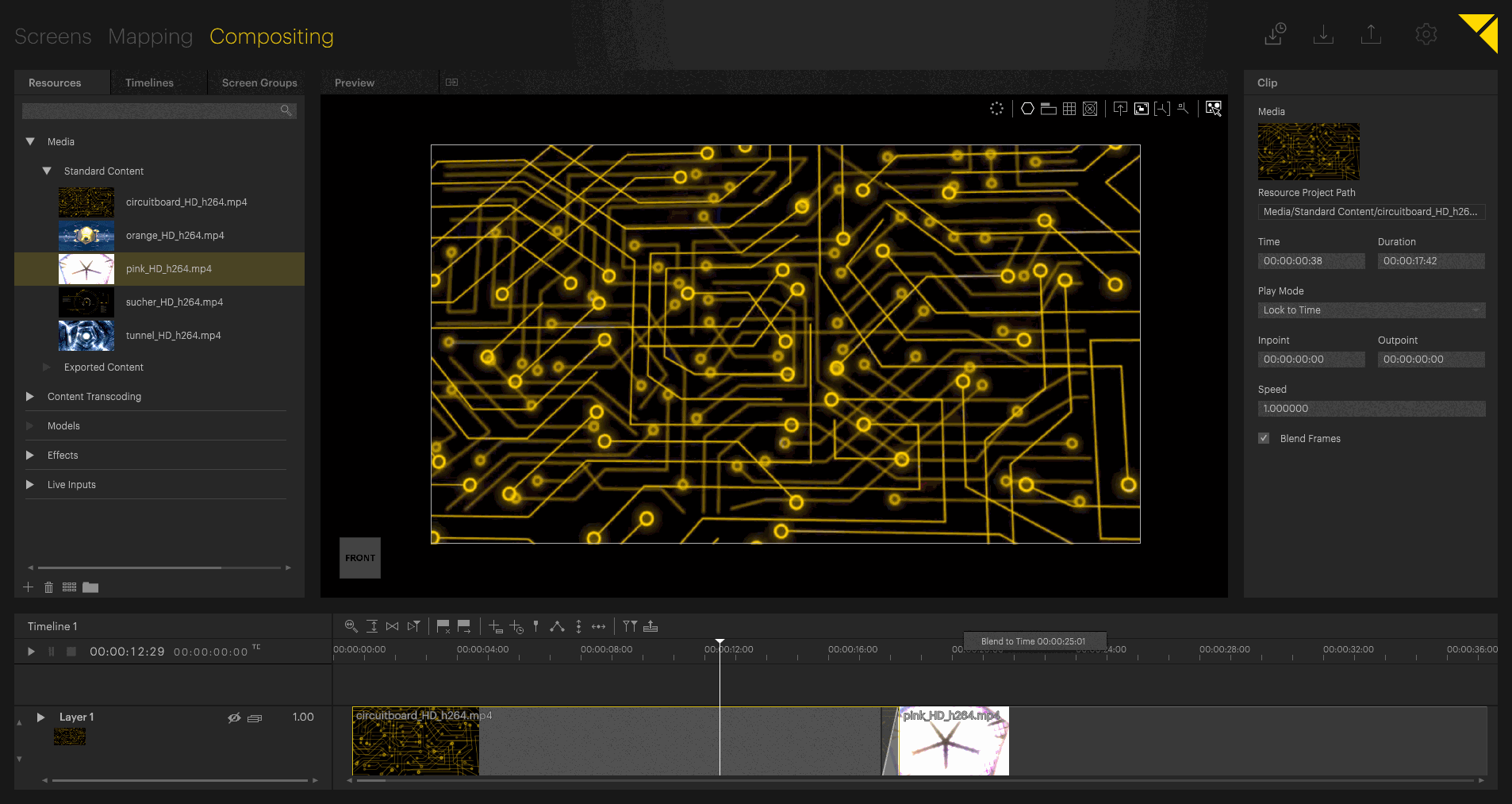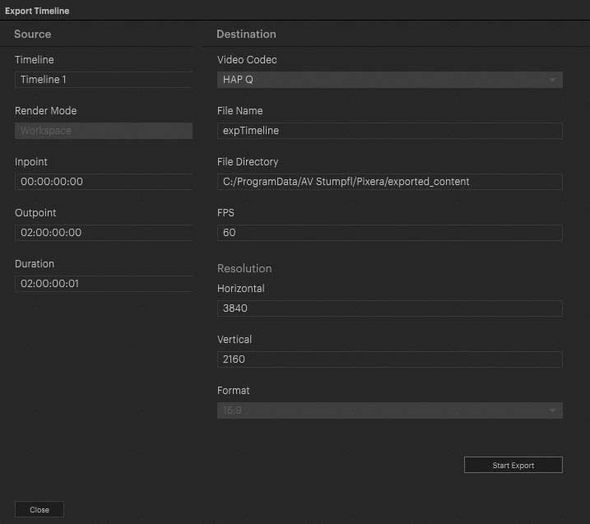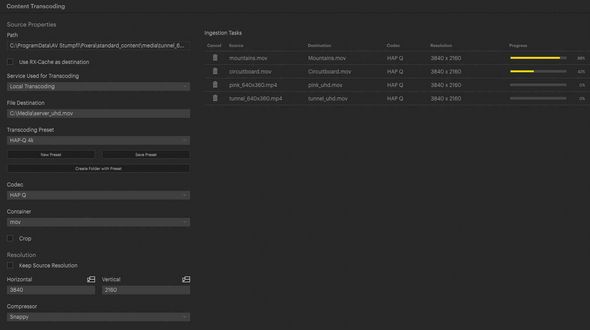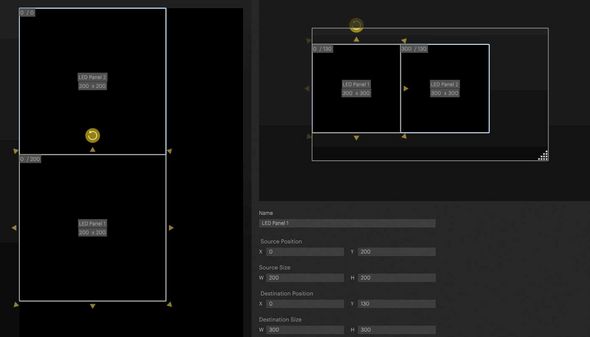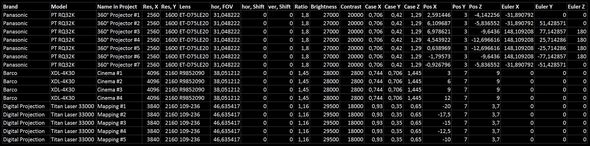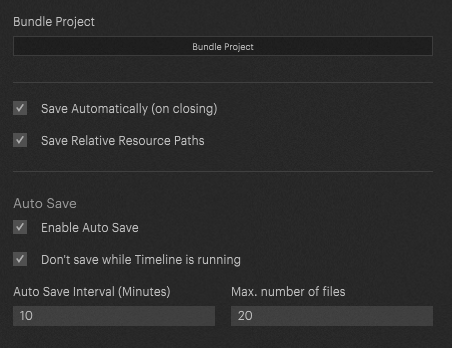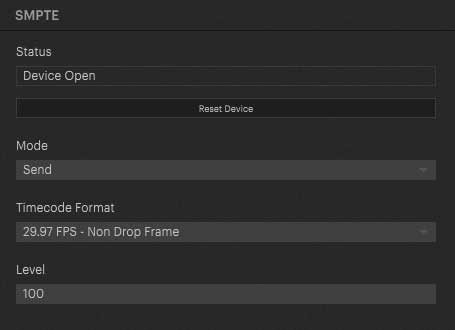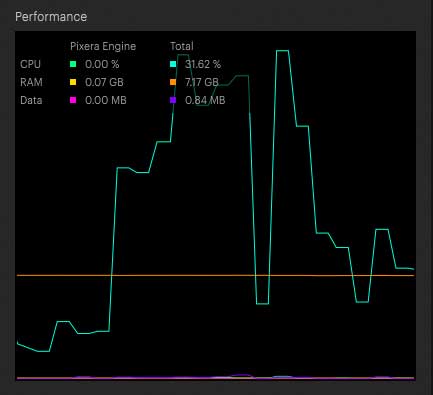新功能
新功能


Multi-user
Update entire projects, sync only certain aspects of a project, like e.g. projector warps or continuously update all systems with all changes.
more information >

Dry client programming
Create live system placeholders from templates, complete with all the properties of a specific hardware setup, but independent of the existence of real machines. Build your show configuration and then assign live system IPs as needed.
more information >

Backup
Use Control to detect Director failure and allow a different Director to take over. Multi-user functionality ensures that all Directors are up to date and ready to fully replace a downed system.
more information >

DMX input recording
Efficiently record DMX data as it enters the system, filter it to remove noise and then create timeline clips that replicate the DMX input.
more information >

Control preset grids
This Control UI functionality offers you presets for a wide range of PIXERA content.
more information >

SMPTE hot regions
Define time code ranges in wich a timeline reacts to SMPTE input.
more information >

Layer mapping effects
Go beyond screen group perspectives with layer mapping effects, which provide complete freedom to map content pixels to screens, based on the position of the screens in space.
more information >

Timeline speed
Smoothly adjust the speed for an entire timeline.
more information >

LTC audio
Longitudinal Time Code (LTC) via Audio Input. Receive LTC directly from a server‘s audio input card.
more information >

File versioning
Manage different versions of content assets via the PIXERA UI.
more information >

Preview cam
Different viewpoints can be saved in the 3D space, which can also be animated and played out via NDI.
more information >

Control API browser
A rich API exploration UI that allows users to quickly find and configure Control actions for use in UI Builder interfaces and Lua scripts.
more information >

Control tracking integration
Native integration of tracking protocols such as SPNet, BlackTrax, TrackMen, Optitrack, MoSys, FreeD, Stype, PSN.
more information >

Heat maps
Based on the projector data and the position of the projector in the 3D space, LUX values for screens can now be calculated.
more information >

GUI lock
Create a code to lock and protect your general user interface from unwanted changes.
more information >

Multi Resource
A split resource can now be handled like a clip.
more information >

Polygonal Warping
Create different shapes on the outputs and apply additional warpings to them.
more information >

Audio over Clients
Play out audio files on the soundcards of other clients. Each client can play 128 audio channels.
more information >

Layer Reference Resource
Assign a resource to a single layer and use it as texture on multiple other layers in your project - with only minimal additional render processing.
more information >

PIXERA control
PIXERA control is a distributed integration and control framework that empowers users to seamlessly host new functionalities within PIXERA and to control all aspects of an extended project environment. Anything you create and integrate can be distributed across your connected systems and shares itself.