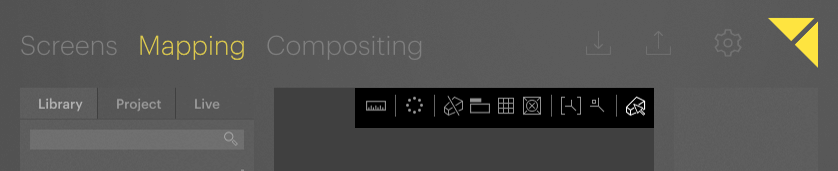
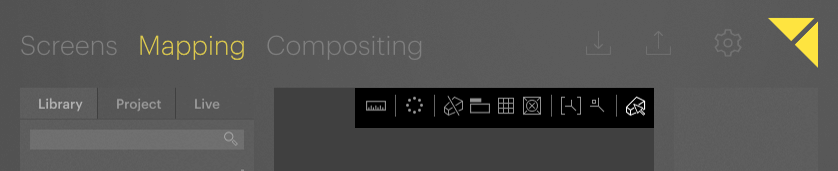
| Measure Positions and Distances | Tool to measure positions and distances of objects in the Workspace | ||
| Auto Transform Editor | Opens the Auto Transform Editor window to programmatically create and edit objects (based on the currently selected object) | Ctrl+Alt+A to apply the current settings |
|
| Hide Frustums | Hides the projector and its frustum. The projection plane will still be visible. | ||
| Show Labels | Enables object labels | ||
| Show Grid | Enables a grid representing the ground plane for better orientation in the Workspace | G | |
| Show Test Pattern | Displays a test pattern instead of the content | ||
| Show all objects | Adjusts the zoom of the camera to fit all objects into the view | ||
| Reset Camera | Resets the camera to a position that will show all object in the Workspace | R | |
| Only Projectors Selectable Only Screens Selectable |
Selection Mode: Only the selected category (projectors or screens) can be selected in the Workspace |
See Also