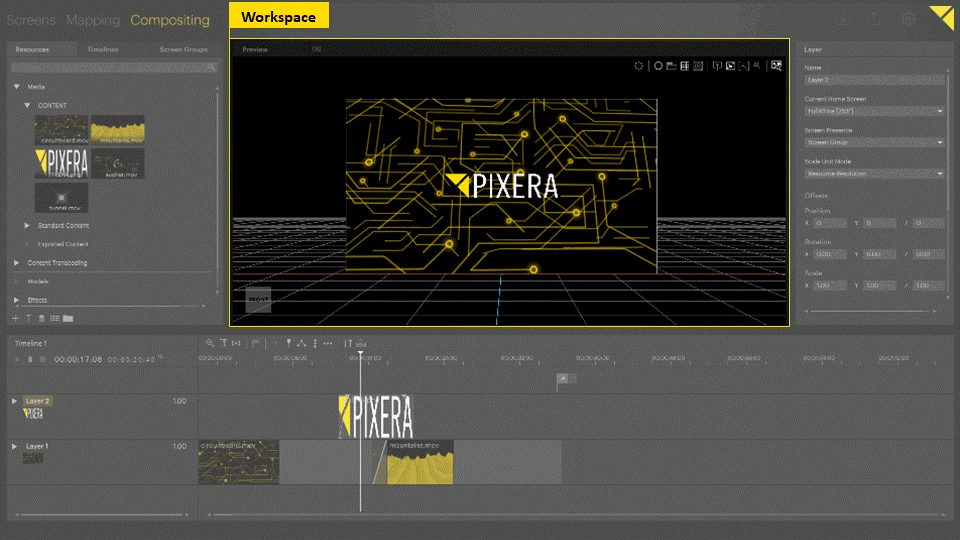
The Workspace represents the 3D scenery of the project including all screens, LED screens, projectors and 3D objects, as well as decoration elements which can also be imported and placed in the scene. The content placed and composed on any surface will be rendered in real-time in the Workspace.
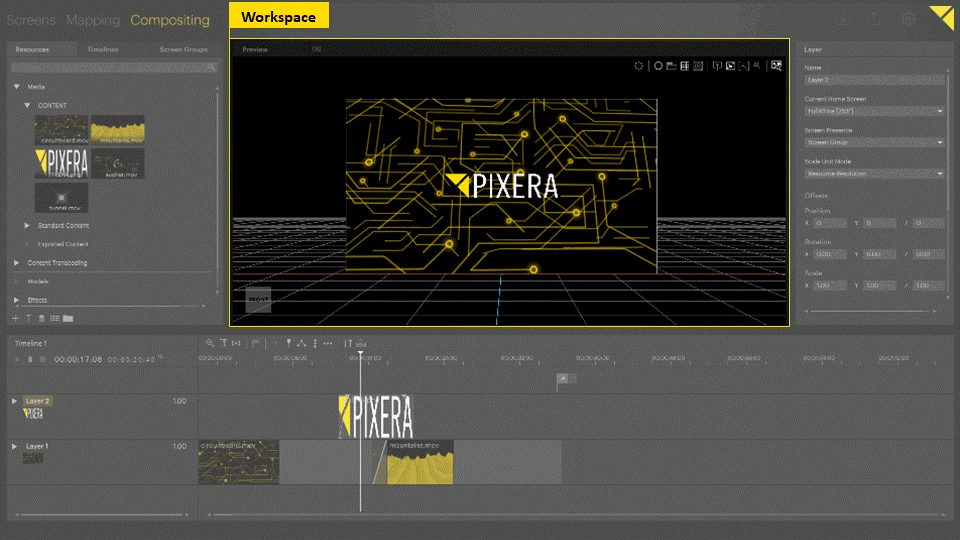
On how to use the Workspace, refer to the particular topics: