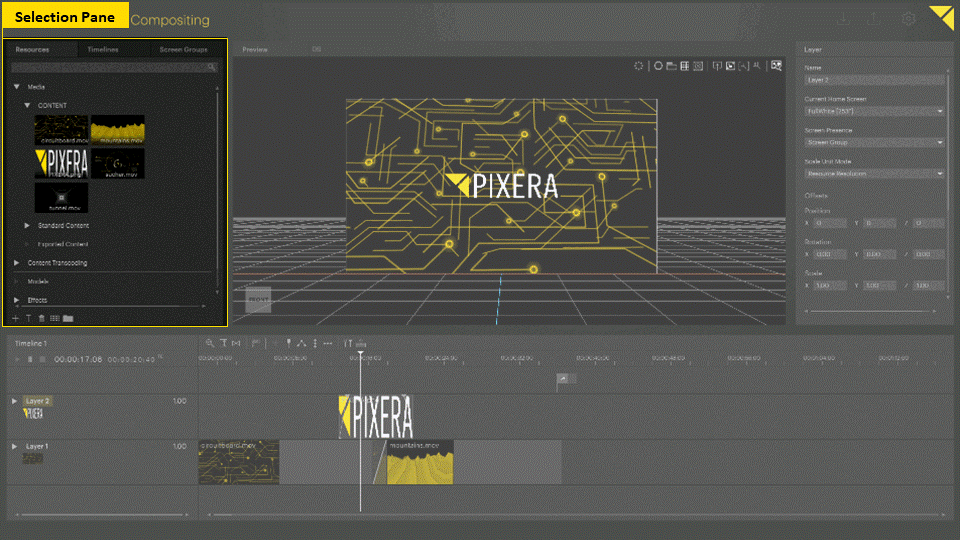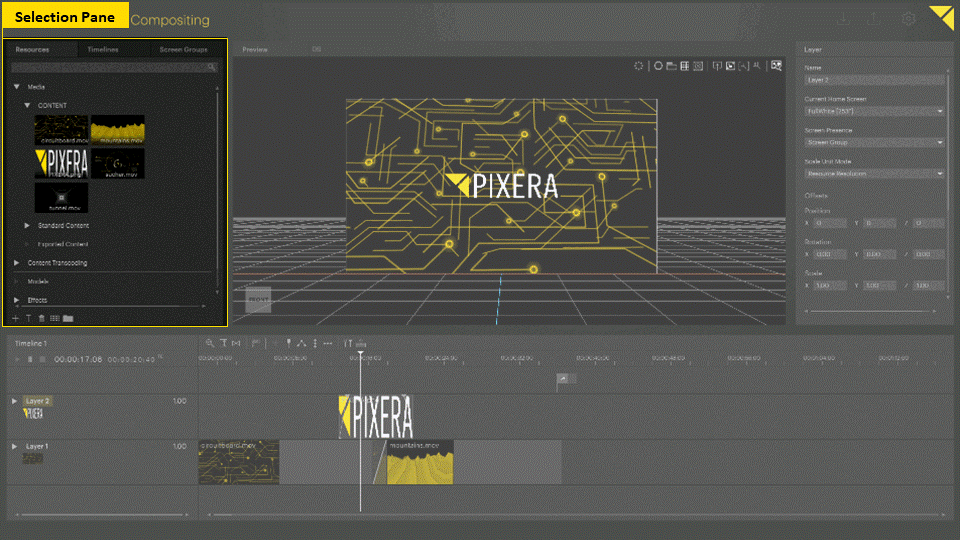
The Selection Pane on the left side of the user interface lists all objects that can be placed or are have already been placed in the Workspace. This includes screens, LED screens, projectors, live inputs, content and timelines, most of which can be put onto the Workspace via drag-and-drop.
Depending on the active mode (Screens, Mapping, Compositing), the Selection Pane will display different items.